Korg pa300 Style's structure help pleace
Moderators: Sharp, X-Trade, Pepperpotty, karmathanever
Korg pa300 Style's structure help pleace
I try and understand / learn Korg pa300 Style's structure. Can anyone give me exact answer to what these v cv are?
v1 cv1
v1-CV2
v1-CV3
v1 CV4
v1-CV5
v1 CV6
v1 to v4 i can understand that are, it is varation 1 off 4 on the keyboard button.
But that are cv1 to 6? in same variation?
i1 is intro 1, that i can understand, but again; that is cv1 and 2 there?
And i se tre difrent intro button, but onely to in the siquenser! then i cal upp import styles display and lock at diferent v cv.
Same on the fil in, i dont realy understand this cv 1 and 2?
same for brake and ending.
That are cv on the keyboard /button or something else? its bether to now to understand maybe!
Then i wonder; Thats v or cv its 7 accord etc?
On Roland ra800 arrangermodul i have for many years, i make 7 track. Its verry nice the you play 7 accord on keyboard.
Its there more spesific howto on this Korg pa300 Style's structure out there? I se the manual under the Style/Pad Record, but to litle info there i think.
To make a style from midi files, i get to now all this.
v1 cv1
v1-CV2
v1-CV3
v1 CV4
v1-CV5
v1 CV6
v1 to v4 i can understand that are, it is varation 1 off 4 on the keyboard button.
But that are cv1 to 6? in same variation?
i1 is intro 1, that i can understand, but again; that is cv1 and 2 there?
And i se tre difrent intro button, but onely to in the siquenser! then i cal upp import styles display and lock at diferent v cv.
Same on the fil in, i dont realy understand this cv 1 and 2?
same for brake and ending.
That are cv on the keyboard /button or something else? its bether to now to understand maybe!
Then i wonder; Thats v or cv its 7 accord etc?
On Roland ra800 arrangermodul i have for many years, i make 7 track. Its verry nice the you play 7 accord on keyboard.
Its there more spesific howto on this Korg pa300 Style's structure out there? I se the manual under the Style/Pad Record, but to litle info there i think.
To make a style from midi files, i get to now all this.
- Nemik
- Approved Merchant

- Posts: 1749
- Joined: Mon Jan 27, 2014 11:54 pm
- Location: Hilton Head Island, SC
- Contact:
CV stand for Chord Variation in Korg PA Stytes.
Variation (1-4) can have up to 6 CVs.
Fill (1-4), Intro (1-3), Ending (1-3) and break can have 1 or 2 CVs.
Pad can have up to 6 CVs.
On your Korg in Record mode if you see CV, means is already recorded, if show cv means is empty.
Each CV can be assign to different type of Chord.
Example:
CV1 can be Major
CV2 can be minor
CV3 can be 7
When you play chord Korg scan which CV should response to kind of Chord.
Playing C Major Korg use CV1, playing C minor use CV2, playing C7 use CV3 .... etc.
When you create style on DAW you need put markers in midi to make Korg recognize which part is for each element.
You can use those markers for parts in midi.
First Style Element (‘v’ = variation, ‘i’ = intro, ‘f’ = fill, ‘e’ = ending, ‘br’ = break)
then cv and number (1-6)
Midi has to be save in mode 0 to import to Korg.
I did long time ago Tutorial how make Style on Fl Studio.
here:
https://performersheaven.com/en/resourc ... -studio-en
BTW, Fl Studio free edition let you do midi, free version got or function enable except you can open saved project.
For midi you need only export midi and free version let you do it.
FL Studio is very easy and user friendly DAW.
Variation (1-4) can have up to 6 CVs.
Fill (1-4), Intro (1-3), Ending (1-3) and break can have 1 or 2 CVs.
Pad can have up to 6 CVs.
On your Korg in Record mode if you see CV, means is already recorded, if show cv means is empty.
Each CV can be assign to different type of Chord.
Example:
CV1 can be Major
CV2 can be minor
CV3 can be 7
When you play chord Korg scan which CV should response to kind of Chord.
Playing C Major Korg use CV1, playing C minor use CV2, playing C7 use CV3 .... etc.
When you create style on DAW you need put markers in midi to make Korg recognize which part is for each element.
You can use those markers for parts in midi.
First Style Element (‘v’ = variation, ‘i’ = intro, ‘f’ = fill, ‘e’ = ending, ‘br’ = break)
then cv and number (1-6)
Midi has to be save in mode 0 to import to Korg.
I did long time ago Tutorial how make Style on Fl Studio.
here:
https://performersheaven.com/en/resourc ... -studio-en
BTW, Fl Studio free edition let you do midi, free version got or function enable except you can open saved project.
For midi you need only export midi and free version let you do it.
FL Studio is very easy and user friendly DAW.
Nemik
Korg Kronos2-61, Korg Pa600, Korg Pa4x, Korg Pa5x,Novation UltraNova, Akai Professional MPK49, Akai Professional MPK225 , Alesis QX-49, APC25 Keys, Launchpad MK2, Korg nanoPad2
MOTU Midi Express XT, FCB1010 with UnO, Behringer X2222 USB, TASCAM Model 24 Mixer, Presonus AudioBox96, M-Track Plus
Fl Studio 21, Ableton Live 11 Suite.
Performers Heaven
Korg Kronos2-61, Korg Pa600, Korg Pa4x, Korg Pa5x,Novation UltraNova, Akai Professional MPK49, Akai Professional MPK225 , Alesis QX-49, APC25 Keys, Launchpad MK2, Korg nanoPad2
MOTU Midi Express XT, FCB1010 with UnO, Behringer X2222 USB, TASCAM Model 24 Mixer, Presonus AudioBox96, M-Track Plus
Fl Studio 21, Ableton Live 11 Suite.
Performers Heaven
Thanks, that was verry god explane for this.
So if I understand this correctly! So do you mean I can set my own marker for 7 accord? "v1-cv3" so I can specially edit this? But where should I mark it? after v1-cv1?
for example this;
('V' = variation, '7' v1-cv3, 'i' = intro, 'f' = fill, 'e' = ending, 'br' = break)
I dont think they have that anymore!
https://www.image-line.com/flstudio-fea ... rison/?t=6
Strange coincidence. I downloaded the fl-studio demo today to test what I saw on this site;
https://performersheaven.com/en/resourc ... -studio-en
Then I think your explanation seemed very promising to me.
But I got a bit skeptical when I saw that the latest version was a bit different than the one you were referring to, fl-studio 11.
You also said somewhere there, that it may not be possible as it may be a different version than the one you had!
Can I use "Fruity Edition" for all this? I'm not addicted to audio as I have mixcraft 9 pro.
But I constantly find limitations in mixcraft on the midi side.
And I hope Fruity Edition is a pure midi solution! or?
https://www.image-line.com/flstudio-fea ... rison/?t=6
Can I use pa300 sounds via usb on all tracks in fl studio? So I monitor in real time.
I have also:
ezdrummer2
ezkeys and ezmix. and mabe ezbass soon!
You think this working god together vid fl Fruity Edition ? after coverted to mid.
My facebook group; https://www.facebook.com/KjetilErviksonsMusiksida/
So if I understand this correctly! So do you mean I can set my own marker for 7 accord? "v1-cv3" so I can specially edit this? But where should I mark it? after v1-cv1?
for example this;
('V' = variation, '7' v1-cv3, 'i' = intro, 'f' = fill, 'e' = ending, 'br' = break)
I dont think they have that anymore!
https://www.image-line.com/flstudio-fea ... rison/?t=6
Strange coincidence. I downloaded the fl-studio demo today to test what I saw on this site;
https://performersheaven.com/en/resourc ... -studio-en
Then I think your explanation seemed very promising to me.
But I got a bit skeptical when I saw that the latest version was a bit different than the one you were referring to, fl-studio 11.
You also said somewhere there, that it may not be possible as it may be a different version than the one you had!
Can I use "Fruity Edition" for all this? I'm not addicted to audio as I have mixcraft 9 pro.
But I constantly find limitations in mixcraft on the midi side.
And I hope Fruity Edition is a pure midi solution! or?
https://www.image-line.com/flstudio-fea ... rison/?t=6
Can I use pa300 sounds via usb on all tracks in fl studio? So I monitor in real time.
I have also:
ezdrummer2
ezkeys and ezmix. and mabe ezbass soon!
You think this working god together vid fl Fruity Edition ? after coverted to mid.
My facebook group; https://www.facebook.com/KjetilErviksonsMusiksida/
Last edited by korgpa300 on Mon Jun 01, 2020 6:03 pm, edited 1 time in total.
- Nemik
- Approved Merchant

- Posts: 1749
- Joined: Mon Jan 27, 2014 11:54 pm
- Location: Hilton Head Island, SC
- Contact:
you need to be exactly with markers name
have to be v1cv2, but can't be v1-cv2 or V1cv2
have to be v1cv2, but can't be v1-cv2 or V1cv2
Nemik
Korg Kronos2-61, Korg Pa600, Korg Pa4x, Korg Pa5x,Novation UltraNova, Akai Professional MPK49, Akai Professional MPK225 , Alesis QX-49, APC25 Keys, Launchpad MK2, Korg nanoPad2
MOTU Midi Express XT, FCB1010 with UnO, Behringer X2222 USB, TASCAM Model 24 Mixer, Presonus AudioBox96, M-Track Plus
Fl Studio 21, Ableton Live 11 Suite.
Performers Heaven
Korg Kronos2-61, Korg Pa600, Korg Pa4x, Korg Pa5x,Novation UltraNova, Akai Professional MPK49, Akai Professional MPK225 , Alesis QX-49, APC25 Keys, Launchpad MK2, Korg nanoPad2
MOTU Midi Express XT, FCB1010 with UnO, Behringer X2222 USB, TASCAM Model 24 Mixer, Presonus AudioBox96, M-Track Plus
Fl Studio 21, Ableton Live 11 Suite.
Performers Heaven
Am try to foloving this manual:
https://performersheaven.com/en/resourc ... en?start=3
You write on the manual;
" Midi menu: in General Controls set preset to Accordion 2 (best fit to our needs). "
Nice, but i dont have " Accordion 2 " in pa300 Global midi! so what do i choose here?
I have the following choices in Globa midi:
1. Default
2. Measures Kbd
3. Player
4. External. seq
5. -----------------
6. -----------------
7. -----------------
8. Tablet
So that will the be right here you think?
I waited "External. Seq" here for this test.
then this
"In Fl studio select CH 16 Acc 5, on Channel Setting Sampler using mouse clicking on any note on virtual keyboard."
That Channel Setting Sampler?
I think that fl studio 20 differs so much from the one you use in your manual that it becomes difficult to transfer the example to the trial version I am sitting with! I'm totally out cycling now!
https://performersheaven.com/en/resourc ... en?start=3
You write on the manual;
" Midi menu: in General Controls set preset to Accordion 2 (best fit to our needs). "
Nice, but i dont have " Accordion 2 " in pa300 Global midi! so what do i choose here?
I have the following choices in Globa midi:
1. Default
2. Measures Kbd
3. Player
4. External. seq
5. -----------------
6. -----------------
7. -----------------
8. Tablet
So that will the be right here you think?
I waited "External. Seq" here for this test.
then this
"In Fl studio select CH 16 Acc 5, on Channel Setting Sampler using mouse clicking on any note on virtual keyboard."
That Channel Setting Sampler?
I think that fl studio 20 differs so much from the one you use in your manual that it becomes difficult to transfer the example to the trial version I am sitting with! I'm totally out cycling now!
- Nemik
- Approved Merchant

- Posts: 1749
- Joined: Mon Jan 27, 2014 11:54 pm
- Location: Hilton Head Island, SC
- Contact:
use your #5 (empty) and name your choice, then set channels 9-16 midi in as picture.
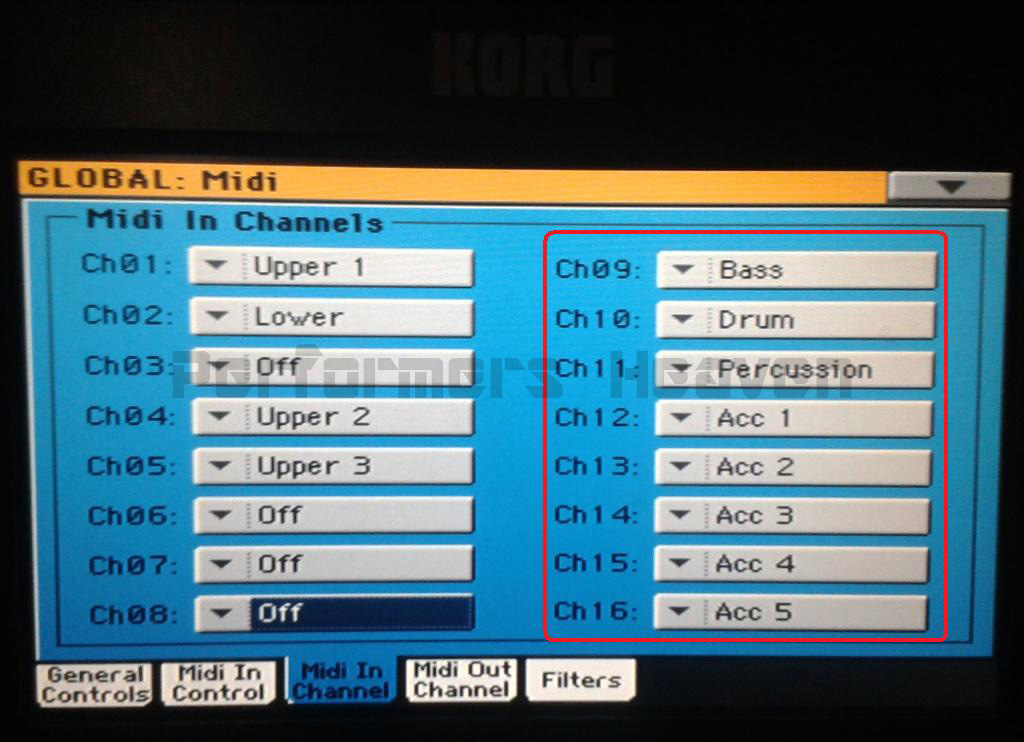
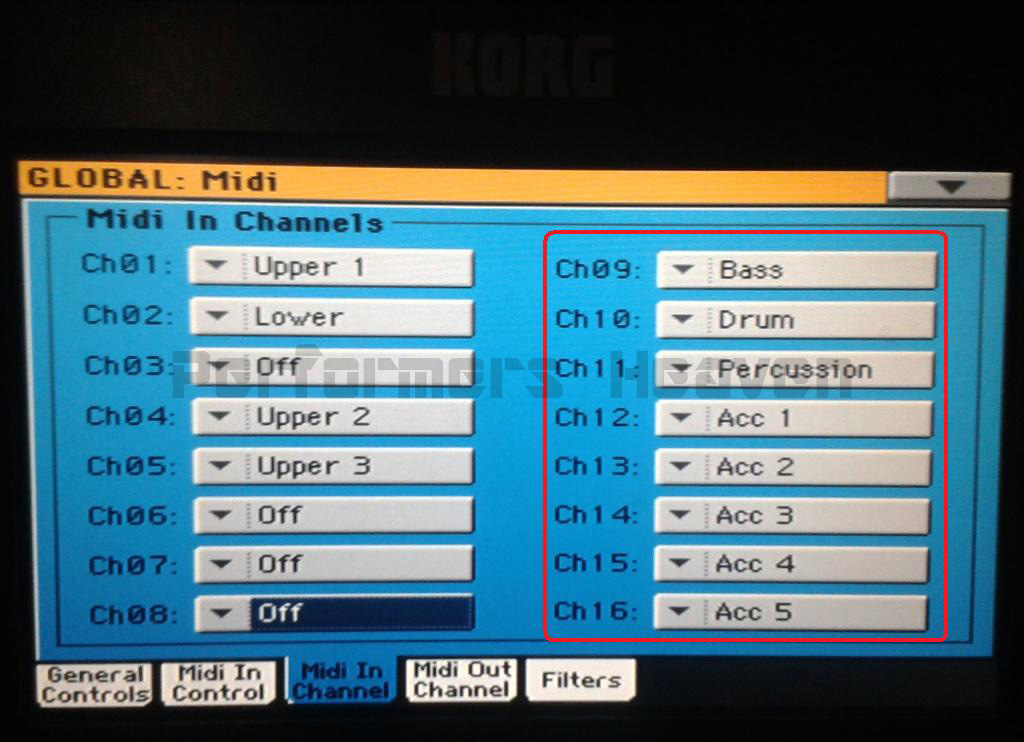
Nemik
Korg Kronos2-61, Korg Pa600, Korg Pa4x, Korg Pa5x,Novation UltraNova, Akai Professional MPK49, Akai Professional MPK225 , Alesis QX-49, APC25 Keys, Launchpad MK2, Korg nanoPad2
MOTU Midi Express XT, FCB1010 with UnO, Behringer X2222 USB, TASCAM Model 24 Mixer, Presonus AudioBox96, M-Track Plus
Fl Studio 21, Ableton Live 11 Suite.
Performers Heaven
Korg Kronos2-61, Korg Pa600, Korg Pa4x, Korg Pa5x,Novation UltraNova, Akai Professional MPK49, Akai Professional MPK225 , Alesis QX-49, APC25 Keys, Launchpad MK2, Korg nanoPad2
MOTU Midi Express XT, FCB1010 with UnO, Behringer X2222 USB, TASCAM Model 24 Mixer, Presonus AudioBox96, M-Track Plus
Fl Studio 21, Ableton Live 11 Suite.
Performers Heaven
Thank you, again.
then this in 4. Testing Connection.
You writing;
"In Fl studio select CH 16 Acc 5, on Channel Setting Sampler using mouse clicking on any note on virtual keyboard."
https://performersheaven.com/en/resourc ... en?start=4
https://performersheaven.com/images/myi ... ction1.jpg
That Channel Setting Sampler? That are you exact mean here? Becouse its diferent from your fl studio11 and that i test here in version 20.
then this in 4. Testing Connection.
You writing;
"In Fl studio select CH 16 Acc 5, on Channel Setting Sampler using mouse clicking on any note on virtual keyboard."
https://performersheaven.com/en/resourc ... en?start=4
https://performersheaven.com/images/myi ... ction1.jpg
That Channel Setting Sampler? That are you exact mean here? Becouse its diferent from your fl studio11 and that i test here in version 20.
- Nemik
- Approved Merchant

- Posts: 1749
- Joined: Mon Jan 27, 2014 11:54 pm
- Location: Hilton Head Island, SC
- Contact:
I still got version 12, Tutorial was on version 10, not sure how is in ver. 20.
but you can use also computer keyboard to hear sound on Korg.
Or... open piano roll and using mouse click on keys on left.

but you can use also computer keyboard to hear sound on Korg.
Or... open piano roll and using mouse click on keys on left.
Nemik
Korg Kronos2-61, Korg Pa600, Korg Pa4x, Korg Pa5x,Novation UltraNova, Akai Professional MPK49, Akai Professional MPK225 , Alesis QX-49, APC25 Keys, Launchpad MK2, Korg nanoPad2
MOTU Midi Express XT, FCB1010 with UnO, Behringer X2222 USB, TASCAM Model 24 Mixer, Presonus AudioBox96, M-Track Plus
Fl Studio 21, Ableton Live 11 Suite.
Performers Heaven
Korg Kronos2-61, Korg Pa600, Korg Pa4x, Korg Pa5x,Novation UltraNova, Akai Professional MPK49, Akai Professional MPK225 , Alesis QX-49, APC25 Keys, Launchpad MK2, Korg nanoPad2
MOTU Midi Express XT, FCB1010 with UnO, Behringer X2222 USB, TASCAM Model 24 Mixer, Presonus AudioBox96, M-Track Plus
Fl Studio 21, Ableton Live 11 Suite.
Performers Heaven
Ok, thanks.
But i still hear the midifile onely in the speckers, not from pa300 ! then i play midi file in fl studio.
One can only choose virtual sounds! no ra300 sounds, as there is no usb contact between ra and fl studio! But for example midiyodi you just have to choose pa300 in midi setting and then it uses the sounds from pa300 and you can hear the sound of midi file coming from ra300. But with fl studio, this seems hard and not easy!
But i still hear the midifile onely in the speckers, not from pa300 ! then i play midi file in fl studio.
One can only choose virtual sounds! no ra300 sounds, as there is no usb contact between ra and fl studio! But for example midiyodi you just have to choose pa300 in midi setting and then it uses the sounds from pa300 and you can hear the sound of midi file coming from ra300. But with fl studio, this seems hard and not easy!
Now I have tested fl studio, studio one free and pro tools first, and not least mixcraft. The last one managed to get the sounds of the pa300 via each track, but in a very bad way. So far, only MidiYodi has managed to deliver in this area. MidiYodi plays the midi file with the same result as if it was played from ra300. And this without raising a finger. Just one click in the mid settings and select ra300 there.
Either it is the Korg driver that does not deliver as it should (bug)! or so these daw programs do not manage usb connections as well as they should! Had I been able to use my usb midilink then maybe it would have been better! But as you know, pa300 has no midi in and out connection. But since it works in MidiYodi, the usb driver is probably not the problem.
Either it is the Korg driver that does not deliver as it should (bug)! or so these daw programs do not manage usb connections as well as they should! Had I been able to use my usb midilink then maybe it would have been better! But as you know, pa300 has no midi in and out connection. But since it works in MidiYodi, the usb driver is probably not the problem.
I bought the Reaper midi editor last night. https://www.reaper.fm/index.php