The Kronos Inner Workings - For the brave ones ;-)
Moderators: Sharp, X-Trade, Pepperpotty, karmathanever
-
mathieumaes
- Senior Member
- Posts: 430
- Joined: Sat Dec 10, 2011 2:06 pm
I've been too busy to hack around my kronos since last time.
It is quite time consuming and I need to be certain that I can use the keyboard on the "next gig" as well
By omitting two internal screws I'm now able to access the mobo by only removing the side plate in an easy way.
The SHARK is more or less a multi channel sound card. If the mobo is in fact the audio engine then all audio is streamed via usb together with the lcd controlling data.
The security chip is connected to the shark so that part deals with the encrypted file systems in one way or other. Shark is also authorizing the EXi's.
It is quite time consuming and I need to be certain that I can use the keyboard on the "next gig" as well
By omitting two internal screws I'm now able to access the mobo by only removing the side plate in an easy way.
The SHARK is more or less a multi channel sound card. If the mobo is in fact the audio engine then all audio is streamed via usb together with the lcd controlling data.
The security chip is connected to the shark so that part deals with the encrypted file systems in one way or other. Shark is also authorizing the EXi's.
Great! Take a look at this (I didn't know)

URL to image
Source: KORG KRONOS ( Internals and DIY Upgrades )

URL to image
Source: KORG KRONOS ( Internals and DIY Upgrades )
Current gear:  Access Virus TI2 Whiteout Keyboard (111/150), Access Virus TI2 Polar DarkStar Special Edition, Gibson Custom Lite 2013, Roland MV-8800
Access Virus TI2 Whiteout Keyboard (111/150), Access Virus TI2 Polar DarkStar Special Edition, Gibson Custom Lite 2013, Roland MV-8800 
-
NuSkoolTone
- Approved Merchant

- Posts: 1069
- Joined: Mon Mar 19, 2007 4:38 am
Booting a different OS was the easy party on my kronos hackingMarPabl wrote:Great! Take a look at this (I didn't know)
URL to image
Source: KORG KRONOS ( Internals and DIY Upgrades )
-
tritonhaven
- Junior Member
- Posts: 59
- Joined: Sat Dec 29, 2007 11:46 am
- Location: Netherlands
- Contact:
This is really cool guys. Keep up the great work.
It's always nice to see that there are more things possible when a system gets open. I talked to the benelux importer of Korg and he said that Korg always wants to improve the system and they have a great development team. But, next to that; if the system is open (source) then the development will go faster with more options.
When I read this thread it got me thinking about a custom OS (addon) a group made for Canon DSLRs: http://magiclantern.wikia.com/wiki/Unified
Canon didn't didn't make volume meters and tools for recording video for their DSLR camera's, so the community didn't wait and created something theirselves. Nice!
So what to develop in the future for the Kronos? I'm thinking about:
- Mouse support
- Keyboard support
- external monitor support, with the option to show lyrics, notes or sequencer/sampler screen.
- An appstore for plugins
- Loading other synts / samplers (thinking about integrating East west libraries)
- Network / internet access (reading from shared network folders, mailclients hehe, connection to spotify etc)
oh well I could go on and on. Well, first things first, I will be following this thread closely
Keep up the great work!
It's always nice to see that there are more things possible when a system gets open. I talked to the benelux importer of Korg and he said that Korg always wants to improve the system and they have a great development team. But, next to that; if the system is open (source) then the development will go faster with more options.
When I read this thread it got me thinking about a custom OS (addon) a group made for Canon DSLRs: http://magiclantern.wikia.com/wiki/Unified
Canon didn't didn't make volume meters and tools for recording video for their DSLR camera's, so the community didn't wait and created something theirselves. Nice!
So what to develop in the future for the Kronos? I'm thinking about:
- Mouse support
- Keyboard support
- external monitor support, with the option to show lyrics, notes or sequencer/sampler screen.
- An appstore for plugins
- Loading other synts / samplers (thinking about integrating East west libraries)
- Network / internet access (reading from shared network folders, mailclients hehe, connection to spotify etc)
oh well I could go on and on. Well, first things first, I will be following this thread closely
Keep up the great work!
admin of <a href="https://kronoshaven.com">Kronoshaven.com</a> and <a href="https://web.archive.org/web/20190321112 ... ven.com</a>
Great work! I'm waiting for Heider OS 1.0
I wonder if some other keyboard manufacturer is also having a look under the hood to see how Kronos works. If we don't hear from Heider in a few days, we'd better get a search party. Or perhaps he's sitting on a lot of hush money
Can't stop the human need to KNOW
CHeers,
B
I wonder if some other keyboard manufacturer is also having a look under the hood to see how Kronos works. If we don't hear from Heider in a few days, we'd better get a search party. Or perhaps he's sitting on a lot of hush money
Can't stop the human need to KNOW
CHeers,
B
Does the Kronos detect correctly the extra RAM and harddisk space?LTEDT wrote:This is going to be exciting to see!!! I would never have the courage to do any major tweaking/modification on my Kronos. I've opened it twice, one to max the RAM and the other to install 128GB SSD Type II.
Good luck and please post ur findings.
Triton Extreme+Moss, Ex800, D550, XV5080, JP8080, MKS80, MKS50, ATC1, ESQM, NordRack2, S5k, MPC1k, A5k, SY77, TG77, JP8080, An1x, Blofeld, Mopho, MKS70, MKS7, UAD1x2, Powercore, LiquidMix
Thank you all for you wonderful comments, I have few things to share...
You would probably kill me for this (speaking of brave...)... Take a look at the pictures...
1) You can certainly boot another OS as long as you have drivers that can talk to SHARK, SHARK does not care about where it runs from as long as it can see the IMG files (EVA, etc), sitting on the RW/RO folders. Therefore, it's not a big deal.
2) Yes, SHARK loads what's in the IMG files, however it does uses the OS to mount, and all I can say for now is that the key to access is all in the (BzImage and LoadOA) files, I have extracted the ELF and disassembled the contents to look into the code, there are some API to assist SHARK to mount these files, if you know what your'e doing, you could understand how to decrypt the image files, sorry, I can't say anything specific otherwise I'd have Korg all over me legally, that's what I meant by (I'm in)...
3) Reply to TrioHaven: Thanks for the post, yes, it's a MOBO running LINUX 2.6, therefore, the following are done on mine already if you like to see the pictures:
A) Although the OA.si stops the cursor from blinking, however, MOBO's bois does detect the USB legacy devices (i.e. Keyboard. Mouse), therefore, keyboard support is already there, and
B) I suspect mouse is there as well (have not plugged in a mouse yet, but I am sure it's very minor work to get it to pick the arrow up on screen).
C) External monitor: Yes, also there already though it would be called the (Main Monitor), if you see the pictures, my kronos now has the VGA mapped and can output into my external 42 inch Plasma screen without opening the Kronos's hood anymore!
D) Network Support: Yes, also there already, see pictures. Currently it only runs an FTP server and there is another "custom" service that can be enabled, but for now, it's just FTP, but this can easily be changed since it's an OS driver/development etc.
E) Appstore, not sure about that, if you can do anything with the NET now, you pretty much can do anything you like by FTPing from your sofa if you like whilst watching TV!.
4) Rebooting the OS, SHARK does detect that reboot and throw a message on the LCD, which confiems it's a frame-buffer device, and Linux can certainly change a lot on it.
5) I agree with and would like to add to Roblof, think of SHARK as a sound-device (or card) with it's own LCD screen, that sound card would start and then wait for MOBO to load it's stuff, once that's done, it would then start to look into the file-system for it's images to load. Remember the key here is that SHARK cannot access any file-system by itself without the assistance of the OS, this is to do with the basic rule of USB (A device cannot speak unless spoken to!)... You can guess the rest and probably how the images are being loaded!
6) Answer to Depluse: Yes, it's a Linux OS, it certainly detects the RAM + HD being installed, to be honest, SHARK is not even interested in how big are those as long as they are accessable and healthy, so, technically, yes, you can install anything you like.
7) Now, back into the pictures, I hope you don't kille me for these, I gave up on the idea of installing a KVM, instead, I decided to "bastardise" my Kronos into doing all the above, and also allow me to run SHARK from my VM using the following ports (Thnks to eBay, I found very nice stuff from a company called NewTrik, they design connectors which looks very neat on the Kronos):
A) Rather than having SHARK going straight into MOBO, it's now looped outside, therefore, SHARK connects to NUSB-1, and then NUSB-1 connects to NUSB-2 via my external small USB host cable, and then NUSB-2 connects back into MOBO. This allow me to unplug the small USB cable and then connect my Laptop to send USB commands to SHARK without disrupting the original MOBO/Linux os installed on Kronos. Once I want to get back into Kronos original, just plug in the cable to connect SHARK with MOBO again. I hope you like that idea!
B) Thanks to eBay, I have finally found it!, an RJ45-To-VGA connector, this allows to connect your VGA into a normal Net cable, and then back into the same connector to hook into your TV, since drilling and placing a VGA port on the Kronos would look really ugly.
C) An RJ45 has been placed on the other side to hook up to a normal network.
D) Finally, I decided to map another USB port from MOBO to connect my Wireless USB device, imagine, I am sitting on my sofa, with my Wireless USB keyboard working on the Kronos's through my 42 inch Plasma screen, all connected without having to sit next to it for such work.
Currently, I am using the laptop for now to pick up what's MOBO is sending to MOBO, and then Laptop again to send these commands back into SHARK to see the response, it's a little slow that way, but working like magic...
The three downsides are that I can only work when all family are asleep since I am using the main TV if I have to test something on the Kronos for this, and given the fact it's a school holiday at the moment, I almost did no work over the past week to entertain my kids, but that is coming to an end this Tuesday... And finally...
I have to travel to the USA for some training for 10 days on Monday (my 9-5 job, that pays for all this comes first)...

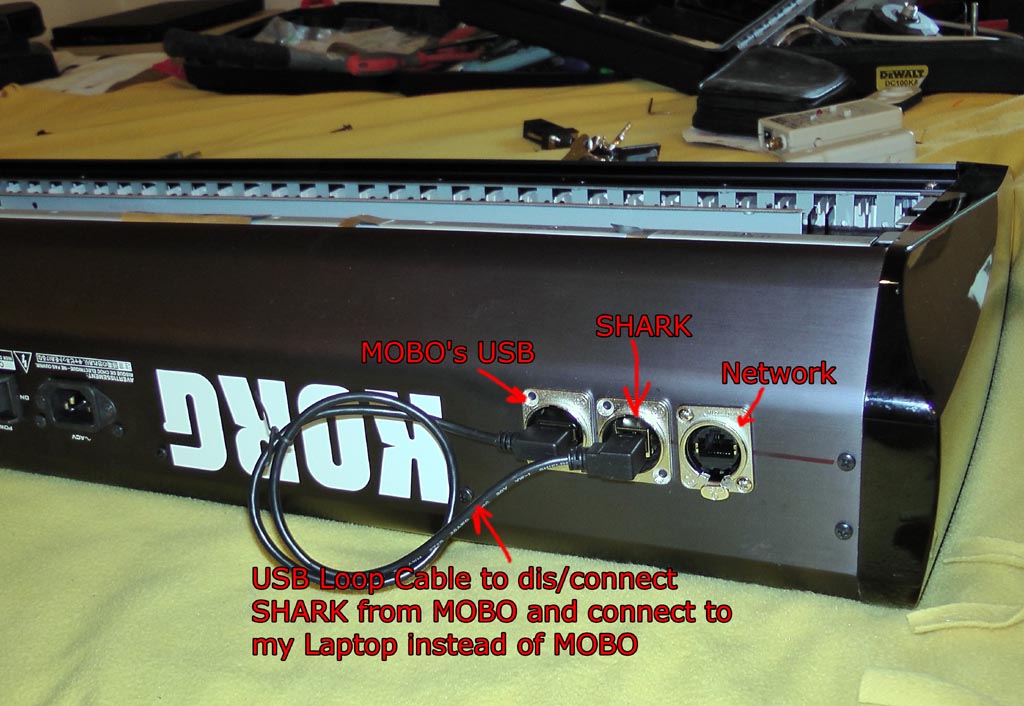
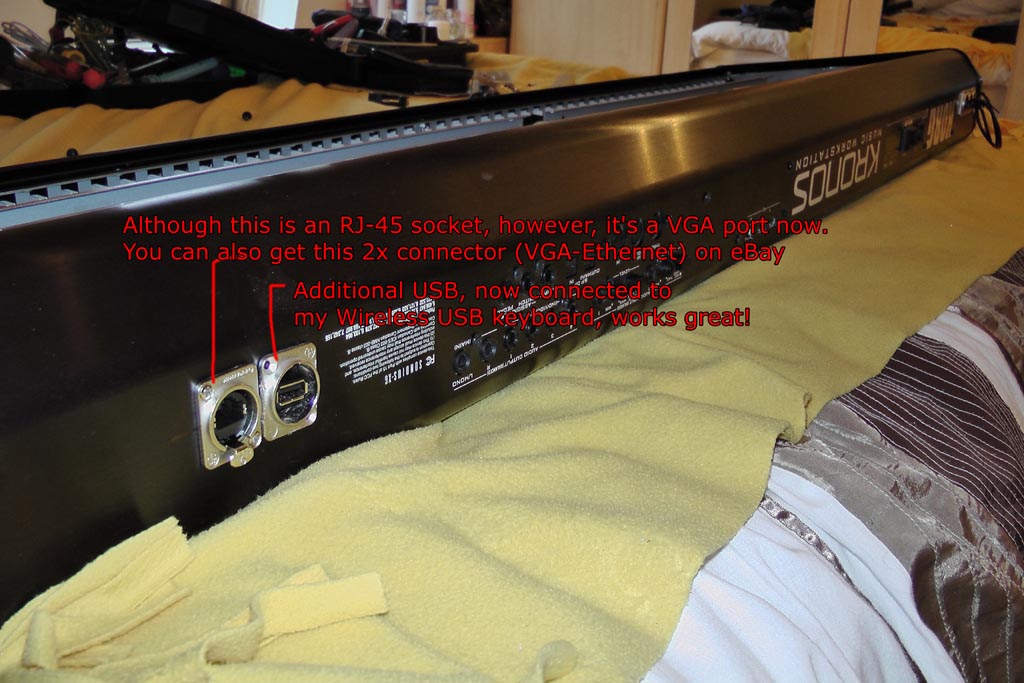
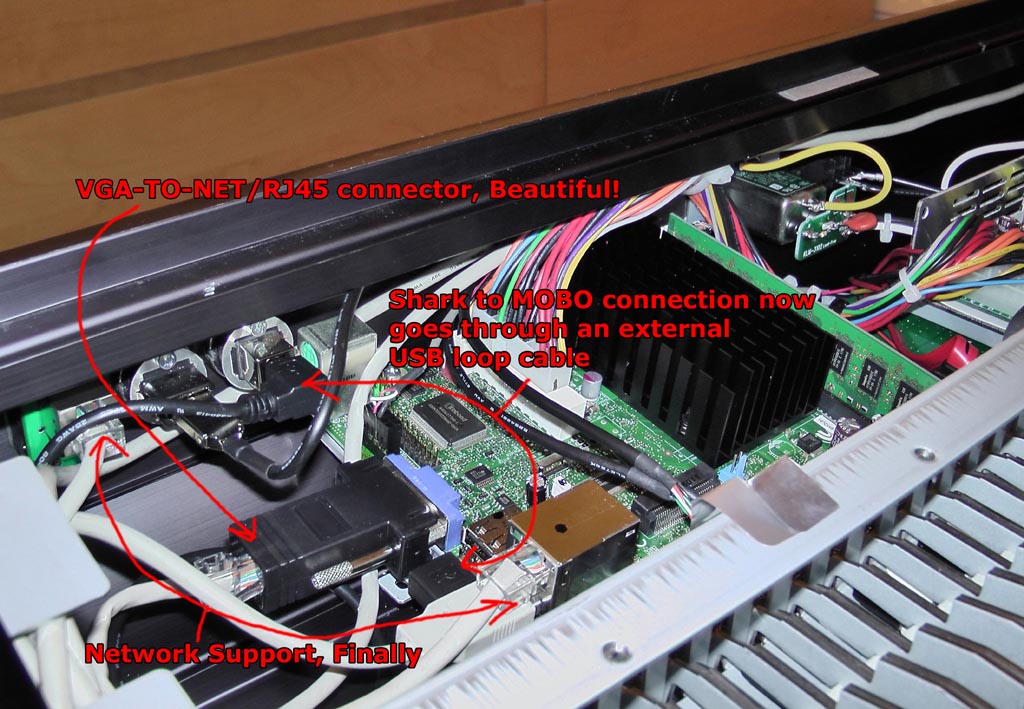

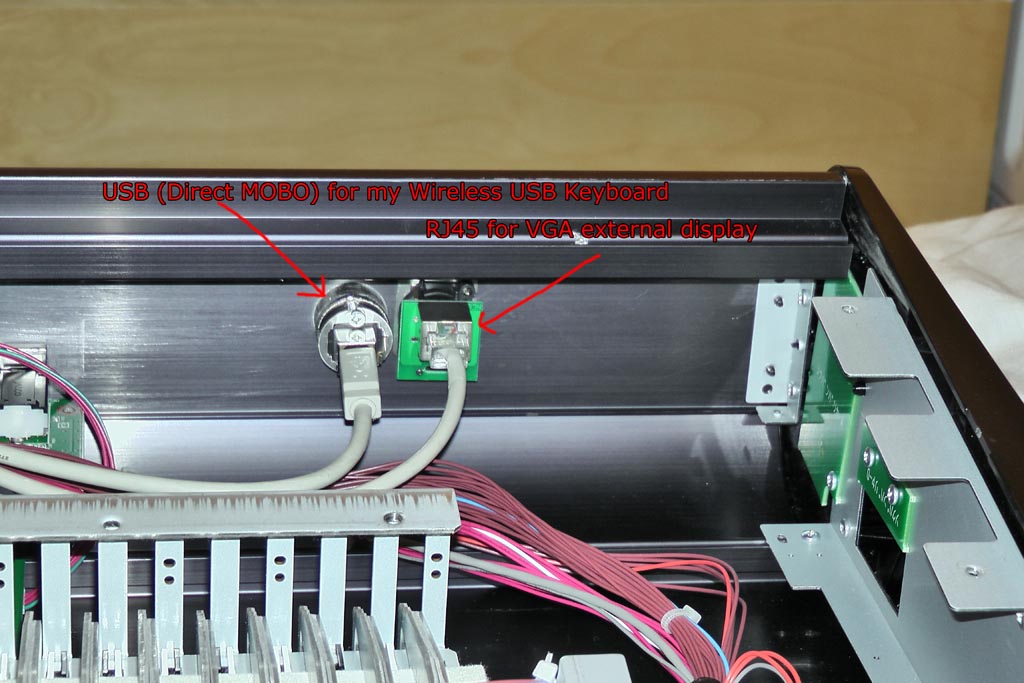

I hope you like these pictures and info, it would take some time to get something out, a lot of stuff to go through, but seriously looking fantastic at the moment... I JUST NEED SOME TIME, or thinking, I got married way too soon !!!
Regards
Heider
[/img]
You would probably kill me for this (speaking of brave...)... Take a look at the pictures...
1) You can certainly boot another OS as long as you have drivers that can talk to SHARK, SHARK does not care about where it runs from as long as it can see the IMG files (EVA, etc), sitting on the RW/RO folders. Therefore, it's not a big deal.
2) Yes, SHARK loads what's in the IMG files, however it does uses the OS to mount, and all I can say for now is that the key to access is all in the (BzImage and LoadOA) files, I have extracted the ELF and disassembled the contents to look into the code, there are some API to assist SHARK to mount these files, if you know what your'e doing, you could understand how to decrypt the image files, sorry, I can't say anything specific otherwise I'd have Korg all over me legally, that's what I meant by (I'm in)...
3) Reply to TrioHaven: Thanks for the post, yes, it's a MOBO running LINUX 2.6, therefore, the following are done on mine already if you like to see the pictures:
A) Although the OA.si stops the cursor from blinking, however, MOBO's bois does detect the USB legacy devices (i.e. Keyboard. Mouse), therefore, keyboard support is already there, and
B) I suspect mouse is there as well (have not plugged in a mouse yet, but I am sure it's very minor work to get it to pick the arrow up on screen).
C) External monitor: Yes, also there already though it would be called the (Main Monitor), if you see the pictures, my kronos now has the VGA mapped and can output into my external 42 inch Plasma screen without opening the Kronos's hood anymore!
D) Network Support: Yes, also there already, see pictures. Currently it only runs an FTP server and there is another "custom" service that can be enabled, but for now, it's just FTP, but this can easily be changed since it's an OS driver/development etc.
E) Appstore, not sure about that, if you can do anything with the NET now, you pretty much can do anything you like by FTPing from your sofa if you like whilst watching TV!.
4) Rebooting the OS, SHARK does detect that reboot and throw a message on the LCD, which confiems it's a frame-buffer device, and Linux can certainly change a lot on it.
5) I agree with and would like to add to Roblof, think of SHARK as a sound-device (or card) with it's own LCD screen, that sound card would start and then wait for MOBO to load it's stuff, once that's done, it would then start to look into the file-system for it's images to load. Remember the key here is that SHARK cannot access any file-system by itself without the assistance of the OS, this is to do with the basic rule of USB (A device cannot speak unless spoken to!)... You can guess the rest and probably how the images are being loaded!
6) Answer to Depluse: Yes, it's a Linux OS, it certainly detects the RAM + HD being installed, to be honest, SHARK is not even interested in how big are those as long as they are accessable and healthy, so, technically, yes, you can install anything you like.
7) Now, back into the pictures, I hope you don't kille me for these, I gave up on the idea of installing a KVM, instead, I decided to "bastardise" my Kronos into doing all the above, and also allow me to run SHARK from my VM using the following ports (Thnks to eBay, I found very nice stuff from a company called NewTrik, they design connectors which looks very neat on the Kronos):
A) Rather than having SHARK going straight into MOBO, it's now looped outside, therefore, SHARK connects to NUSB-1, and then NUSB-1 connects to NUSB-2 via my external small USB host cable, and then NUSB-2 connects back into MOBO. This allow me to unplug the small USB cable and then connect my Laptop to send USB commands to SHARK without disrupting the original MOBO/Linux os installed on Kronos. Once I want to get back into Kronos original, just plug in the cable to connect SHARK with MOBO again. I hope you like that idea!
B) Thanks to eBay, I have finally found it!, an RJ45-To-VGA connector, this allows to connect your VGA into a normal Net cable, and then back into the same connector to hook into your TV, since drilling and placing a VGA port on the Kronos would look really ugly.
C) An RJ45 has been placed on the other side to hook up to a normal network.
D) Finally, I decided to map another USB port from MOBO to connect my Wireless USB device, imagine, I am sitting on my sofa, with my Wireless USB keyboard working on the Kronos's through my 42 inch Plasma screen, all connected without having to sit next to it for such work.
Currently, I am using the laptop for now to pick up what's MOBO is sending to MOBO, and then Laptop again to send these commands back into SHARK to see the response, it's a little slow that way, but working like magic...
The three downsides are that I can only work when all family are asleep since I am using the main TV if I have to test something on the Kronos for this, and given the fact it's a school holiday at the moment, I almost did no work over the past week to entertain my kids, but that is coming to an end this Tuesday... And finally...
I have to travel to the USA for some training for 10 days on Monday (my 9-5 job, that pays for all this comes first)...

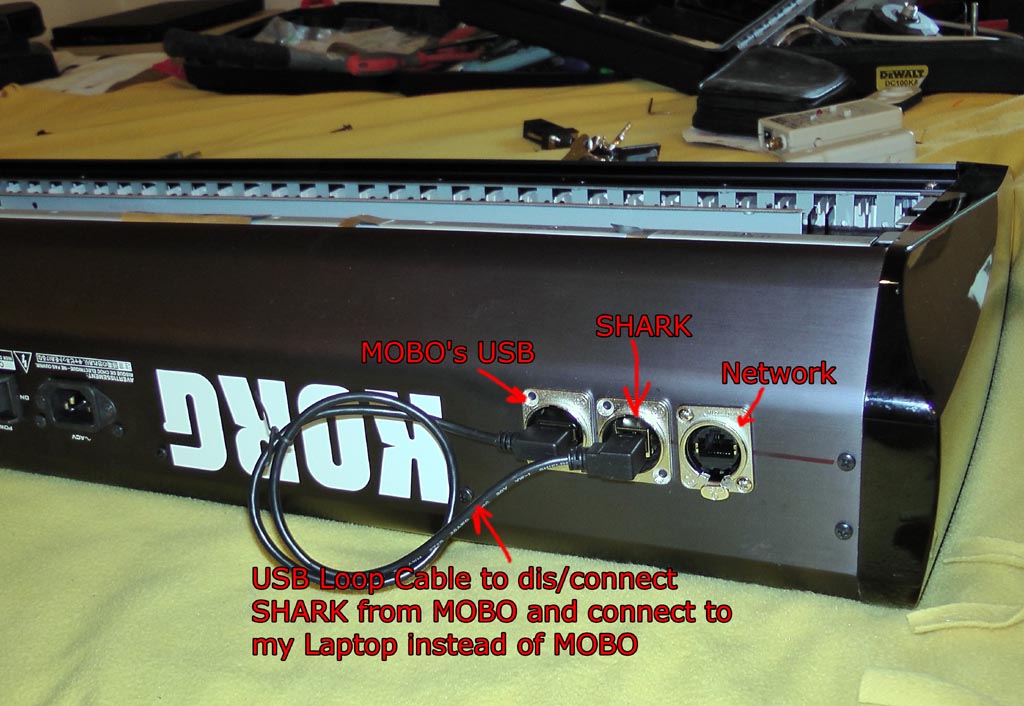
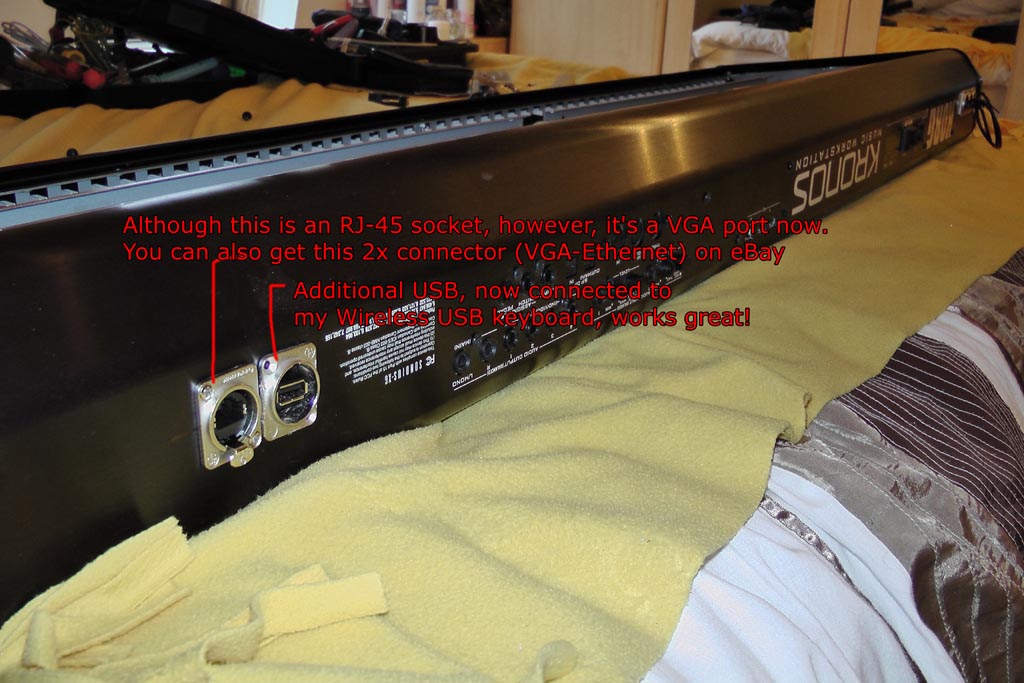
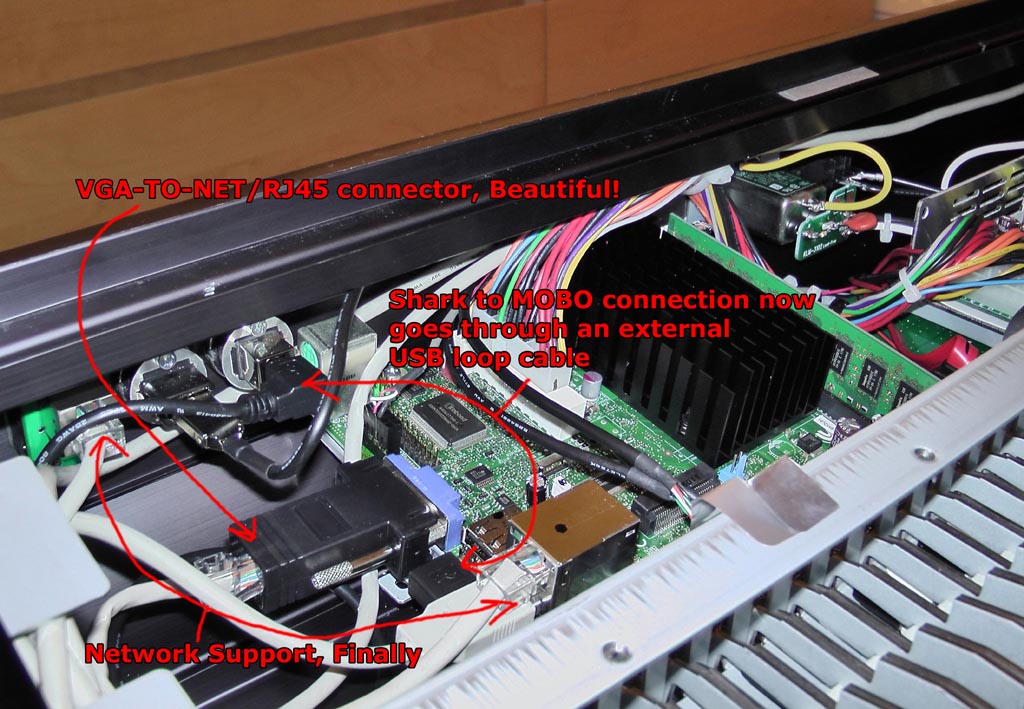

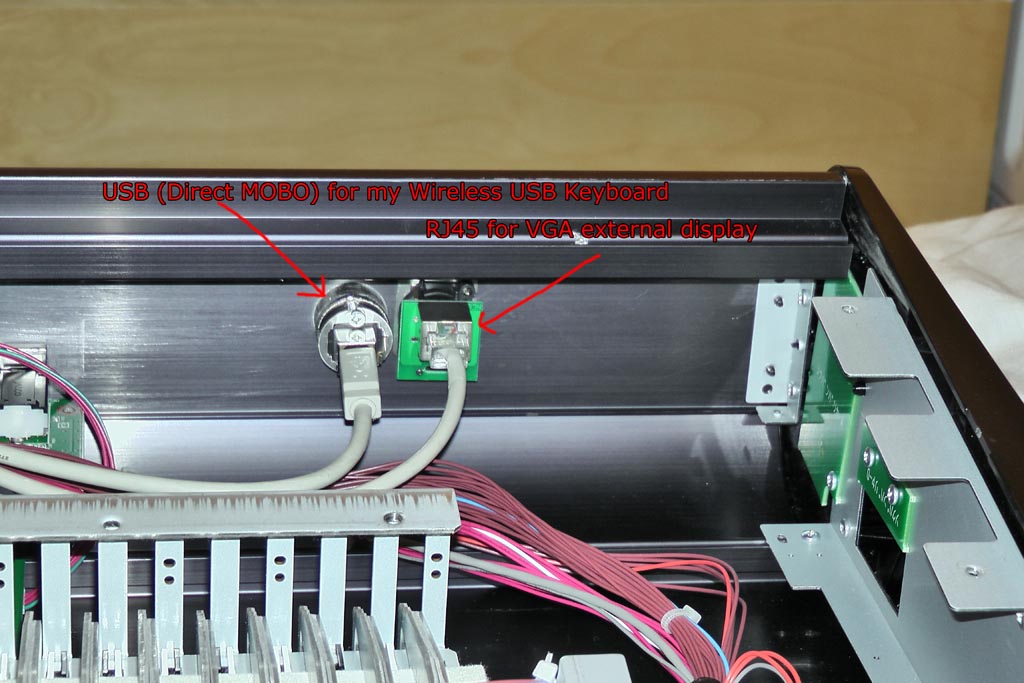

I hope you like these pictures and info, it would take some time to get something out, a lot of stuff to go through, but seriously looking fantastic at the moment... I JUST NEED SOME TIME, or thinking, I got married way too soon !!!
Regards
Heider
[/img]
Last edited by Heider on Sun Jun 10, 2012 7:33 am, edited 1 time in total.
Heider Sati
Something to add...
I have been beating myself up for not traying this:
Disconnecting the internal MOBO usb 2 black connectors to see if the Kronos would still fully boot, now I closed my kronos hood back again, not sure when I would be doing this, might do this later.
I have a strong feeling that these 2 USB devices are not just connected to the external Kronos's USB ports, they might be doing more than just that... I might do another loop later on to proxy the USB data to see what's going on, but that is not something I am doing now, wish I've done it at the time I had it all open.
This is something I've been beating myself up for for past 10 days... "Oh, why didn't I try that?!!?".... But nevertheless, I will check that later on when I'm done with understanding the contents of the Image files, which is not to far from changing shortly hopefully...
Regards
Heider
I have been beating myself up for not traying this:
Disconnecting the internal MOBO usb 2 black connectors to see if the Kronos would still fully boot, now I closed my kronos hood back again, not sure when I would be doing this, might do this later.
I have a strong feeling that these 2 USB devices are not just connected to the external Kronos's USB ports, they might be doing more than just that... I might do another loop later on to proxy the USB data to see what's going on, but that is not something I am doing now, wish I've done it at the time I had it all open.
This is something I've been beating myself up for for past 10 days... "Oh, why didn't I try that?!!?".... But nevertheless, I will check that later on when I'm done with understanding the contents of the Image files, which is not to far from changing shortly hopefully...
Regards
Heider
Heider Sati
According to my tests the mobo internal usb-connector is just passed on to the backside of the kronos usb-a without any intervention of anything else.Heider wrote:Something to add...
I have been beating myself up for not traying this:
Disconnecting the internal MOBO usb 2 black connectors to see if the Kronos would still fully boot, now I closed my kronos hood back again, not sure when I would be doing this, might do this later.
I have a strong feeling that these 2 USB devices are not just connected to the external Kronos's USB ports, they might be doing more than just that... I might do another loop later on to proxy the USB data to see what's going on, but that is not something I am doing now, wish I've done it at the time I had it all open.
This is something I've been beating myself up for for past 10 days... "Oh, why didn't I try that?!!?".... But nevertheless, I will check that later on when I'm done with understanding the contents of the Image files, which is not to far from changing shortly hopefully...
Regards
Heider
However the backside usb-b is connected to the arm-mcu.
I'm now preparing to extract the shark firmware. I initially suspect it also runs a flavor of linux.
Regarding the inability to properly recognize some dvd-drives this has been resolved in an updated bios for the mobo according to the intel release notes (+ other fixes as well).
I'm still not sure if I will take the risk of updating the bios firmware without a way back if the kronos is dependant on something in the older/currently installed bios.
Hi Roblof,...
You are a star for just thinking of extracting the firmware, I don't know why I didn't think of that myself, I hope you succeed with this and would do anything to support you for that, though, with the given USB-Host-type SHARK, I think it's either a custom MC, (perhaps similar to a PIC-16C745 MicroController), which has a protection bit set to prevent extraction after the code is completed, but if you like any insite on the H/W, I can try to throw in help and support as much as I can. Anyhow, let me know how it goes...
Now, regarding a firmware upgrade to the MOBO, although there should technically be nothing to worry about, I would stay away from that at the moment besides; USBs how have a lot more capacity than DVDs, if however, you want to do this anyway, then I would like to help by adding the following instruction in backing up your firmware before upgrading:
1) Since I am a DOS person (yes, knows LINUX alot, but not as good as DOS yet), boot from DOS (you can do by plugging your MOBO's SATA cable into a DOS bootable CD drive, or an HD etc).
2) Run "DEBUG" to enter into machine code mode:
3) Type in "mF000:0,8000,ds:100", this commands moves 8000h bytes (half-segment) of the memory content from (Segment: F000, Offset: 0), into your current Data-Segment, starting at offset 100h (since 0-FFh offset is reserved for the PSP).
4) Type "nF000-1.dat" (this tells DEBUG that the file we are about to save is called "F000-1.dat" (nothing is written yet)...
5) Type "rcx" ENTER and then it would prompt you to enter a value, type in "8000" ENTER, this tells DEBUG that the size of the file would be 8000h bytes (i.e. 32768 bytes long).
6) Type "w" ENTER, this would write the data into the above file-name. (make sure that whatever you are saving into is not a read-only disk
7) Now, the other half of the F000 segment copying.... Type in "mF000:8000,FFFF,ds:100"
8) Type "nF000-2.dat" (this tells DEBUG that the file we are about to save is called "F000-2.dat" (nothing is written yet)...
9) Type "w" ENTER, this would write the data (the other half of segment F000) into the above file-name.
10) The above saves segment F000:0-FFFF into two separate files, this is your v86 BIOS and all Interrupts would be mapped into that segment such as Keyboard, Mouse, HD acces etc).
Please note that although the above command is an "M" i.e. move, however, it's actually a "copy", since F000:0 is a Read-Only memory anyway.
11) Repeat the above to save the Video BIOS at C000:0, as this would save the Video bios calls made for INT 10h (things like clear-screen, set mode etc), in case your firmware upgrade does a Video-Bios overwrite as well since all was done by Intel anyway.
12) You can probe other parts of the memory, by exploring it, i.e. things like E000:0, E800:0,
Just to note in a similar way that:
A) A000:0-FFFF is the graphics-mode-frame-buffer for X86 mode.
B) B000:0-400 (I don't know if this is used anymore by any system whatsoever) is the Monochroms frame-buffer, on the Kronos is always blank
C) B800:0-8000 is the color-Frame-Buffer (TEXT),
D) Since Kronos is booting into 0x0303 VESA mode, then to take a screen-shot you can move A000:0 into DS:100 and save it...
I hope the info above helps in backing up your MOBO just in case you really decided to go for a firmware-upgrade, again, please be careful, I wish you a very good luck.
By the way, one more thing to add... this works from a real-mode only (i.e. not under windows, nor Linux), you have to boot into real-mode and then run the above. Running the above from under winodws (i.e. v86 mode) would just give garbage data. However, A-B-C-D above still applies.
Kind Regards
Heider
You are a star for just thinking of extracting the firmware, I don't know why I didn't think of that myself, I hope you succeed with this and would do anything to support you for that, though, with the given USB-Host-type SHARK, I think it's either a custom MC, (perhaps similar to a PIC-16C745 MicroController), which has a protection bit set to prevent extraction after the code is completed, but if you like any insite on the H/W, I can try to throw in help and support as much as I can. Anyhow, let me know how it goes...
Now, regarding a firmware upgrade to the MOBO, although there should technically be nothing to worry about, I would stay away from that at the moment besides; USBs how have a lot more capacity than DVDs, if however, you want to do this anyway, then I would like to help by adding the following instruction in backing up your firmware before upgrading:
1) Since I am a DOS person (yes, knows LINUX alot, but not as good as DOS yet), boot from DOS (you can do by plugging your MOBO's SATA cable into a DOS bootable CD drive, or an HD etc).
2) Run "DEBUG" to enter into machine code mode:
3) Type in "mF000:0,8000,ds:100", this commands moves 8000h bytes (half-segment) of the memory content from (Segment: F000, Offset: 0), into your current Data-Segment, starting at offset 100h (since 0-FFh offset is reserved for the PSP).
4) Type "nF000-1.dat" (this tells DEBUG that the file we are about to save is called "F000-1.dat" (nothing is written yet)...
5) Type "rcx" ENTER and then it would prompt you to enter a value, type in "8000" ENTER, this tells DEBUG that the size of the file would be 8000h bytes (i.e. 32768 bytes long).
6) Type "w" ENTER, this would write the data into the above file-name. (make sure that whatever you are saving into is not a read-only disk
7) Now, the other half of the F000 segment copying.... Type in "mF000:8000,FFFF,ds:100"
8) Type "nF000-2.dat" (this tells DEBUG that the file we are about to save is called "F000-2.dat" (nothing is written yet)...
9) Type "w" ENTER, this would write the data (the other half of segment F000) into the above file-name.
10) The above saves segment F000:0-FFFF into two separate files, this is your v86 BIOS and all Interrupts would be mapped into that segment such as Keyboard, Mouse, HD acces etc).
Please note that although the above command is an "M" i.e. move, however, it's actually a "copy", since F000:0 is a Read-Only memory anyway.
11) Repeat the above to save the Video BIOS at C000:0, as this would save the Video bios calls made for INT 10h (things like clear-screen, set mode etc), in case your firmware upgrade does a Video-Bios overwrite as well since all was done by Intel anyway.
12) You can probe other parts of the memory, by exploring it, i.e. things like E000:0, E800:0,
Just to note in a similar way that:
A) A000:0-FFFF is the graphics-mode-frame-buffer for X86 mode.
B) B000:0-400 (I don't know if this is used anymore by any system whatsoever) is the Monochroms frame-buffer, on the Kronos is always blank
C) B800:0-8000 is the color-Frame-Buffer (TEXT),
D) Since Kronos is booting into 0x0303 VESA mode, then to take a screen-shot you can move A000:0 into DS:100 and save it...
I hope the info above helps in backing up your MOBO just in case you really decided to go for a firmware-upgrade, again, please be careful, I wish you a very good luck.
By the way, one more thing to add... this works from a real-mode only (i.e. not under windows, nor Linux), you have to boot into real-mode and then run the above. Running the above from under winodws (i.e. v86 mode) would just give garbage data. However, A-B-C-D above still applies.
Kind Regards
Heider
Heider Sati
Hi Roblof,
If you manage to extract the code and need to know what's inside, I am extremely well in machine code programming, wrote few OSes including protected-mode ones, if you extract it, and like me to read it for you, let me know, I can help on that if you like.
I am flying out tomorrow to the US for 10 days, when I saw "De-Soldering?", I thought "scary!... ", and not sure if I will ever sleep on the plane!...
All I can say is "Good luck mate", I'm happy to help at any time if you need.
Kind Regards
Heider
If you manage to extract the code and need to know what's inside, I am extremely well in machine code programming, wrote few OSes including protected-mode ones, if you extract it, and like me to read it for you, let me know, I can help on that if you like.
I am flying out tomorrow to the US for 10 days, when I saw "De-Soldering?", I thought "scary!... ", and not sure if I will ever sleep on the plane!...
All I can say is "Good luck mate", I'm happy to help at any time if you need.
Kind Regards
Heider
Heider Sati