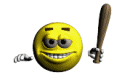Page 1 of 1
HOMEMADE EC5 STYLE BUTTON BOX
Posted: Fri Aug 06, 2010 2:07 pm
by Doni
I'm trying to build a small EC5 control box with buttons that will be located on the top left of the PA1X.
1. I mounted the non-latching (momentary) buttons in the plastic box and wired each per instructions.
2. I purchased two of the standard size 6 PIN DIN (not a mini din). One was the typical pin diameter and the second 6 PIN DIN had slightly smaller diameter pins.
3. I wired the DIN per instructions.
4. The box was connected to the keyboard and I set the global for EC5 functions
5. I tested the box (with the typical pin diameter plug) and could not get it to work, checked all wiring and repeated test with no results.
6. I replaced the first DIN with the second smaller pin diameter DIN and tested with no success.
Any advice/ideas are welcomed.
Posted: Sat Aug 07, 2010 8:31 am
by karmathanever
I mounted the non-latching (momentary) buttons in the plastic box and wired each per instructions.
What instructions

I am not being rude but genuinely wonder why you do not simply buy an EC5?
Please be careful testing your pedal switches as a wrong connection or mistake in wiring could cause damage to your keyboard.
Cheers
Pete

Posted: Sat Aug 07, 2010 2:59 pm
by kjeld
Pete.
How do you think he can place a EC5 on the top of the board

and Doni: I think you have wired in a wrong way, or maby you have not setup in Global correct

The switch have to be Push-button type like a Doorbell button

I am using myself a Swellpedal as Volume with 2 Foot-Switches (Release and Glide), (via EC5 female DIN input) and it work exelent

Cheers
Kjeld

Posted: Sat Aug 07, 2010 3:06 pm
by karmathanever
How do you think he can place a EC5 on the top of the board

having a bad week - didn't read his post thoroughly.... sorry Doni

Pete
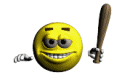
Posted: Sat Aug 07, 2010 3:56 pm
by Sharp
Are you sure the EC-5 is just a basic momentary device that's shorting pins ?
I've never seen the inside of one so I don't know. Maybe the reason why it's not working for you is because it's a digital device.
Guess we would have to see the inside of one to find out for sure.
Regards
Sharp.
Posted: Sun Aug 08, 2010 6:00 am
by kjeld
Sharp: It MUST to be monentary, otherwise you have to depress twice to made Release or Glide function fore examples

Kjeld
Posted: Sun Aug 08, 2010 11:36 am
by foxy
"This must be really simple" I thought and so took my EC5 apart.
I now wonder if the OP has wired his box up correctly. I had originally assumed that the center pin would be the common (why?...because it had a pleasing symmetry). This was wrong.
Looking full on at the EC5 socket on the keyboard (and, by extension, the back of the DIN plug you would fit to it) the layout is, using clockface teminology and with the notch at 6 o'clock the common is at 12 o'clock.
Switch A to pin at 8 o'clock
" B " " " 10 "
" C " center pin
" D " pin at 2 o'clock
" E " " " 4 "
The EC5 uses momentary switches and a simple circuit board...nothing complicated.
Posted: Mon Aug 09, 2010 10:31 am
by kjeld
The Diagram said the Centerpin are the "Common" = Gnd.
No fear and dont be afraid for "shorts", you cant destroy the KB, it is VERY SIMPPLE

1-2-3-4-5 are the diff. function
6 are Gnd.
Good luck.
Kjeld DK
Posted: Mon Aug 09, 2010 1:21 pm
by foxy
Kjeld's post made me double check. If someone will teach me how to post a picture on this forum then I'll do so. I would have to desolder the midi socket to see and cite the pin numbers (which I'm not going to do) but, refering to my previous post, the pin diametrically opposite the notch on the socket is the common, it is connected to all five switches. The center pin is only connected to switch C
As Kjeld said you won't damage your keyboard but unless it's wired up correctly the results will be unpredictable at best
Posted: Mon Aug 09, 2010 2:14 pm
by kjeld
i'v had the Diagram

But I do not understand what you mean

Posted: Tue Aug 10, 2010 11:19 pm
by Sharp
kjeld wrote:Sharp: It MUST to be monentary, otherwise you have to depress twice to made Release or Glide function fore examples

Kjeld
No, you misunderstood stood.
Momentary as in creating or breaking an electrical connection is a completely different thing than a digital signal.
Regards
Sharp.
Posted: Wed Aug 11, 2010 6:54 am
by kjeld

It has to be a "short" function when you press the button and "open" when you release the button. Nothing to do with "Digital" or "Analog". It is only a "on and off" function

Kjeld
Posted: Wed Aug 25, 2010 3:23 pm
by kjeld
foxy: The only thing you have to tell are: What is the leg number for the "Gnd" in the din. plug, the rest are not so important (you can completely SHORT all pin in the din. plug without damage the KB

AND all is "ANALOG" like a "DOOR BELL" touch, the "DIGITAL" point is inside the KB, so NO FEAR

The Diagram tells "illustrade" the middle pin is no. 6 and this has to bee the Gnd. but anyway, it is not the first time KORG have made a mistake

Kjeld
Posted: Thu Aug 26, 2010 12:47 am
by steve m
The gound/common pin is the one at 12-o-clock, not the one in the centre of the DIN connector. The switches are on pins at 8,10,2 and 4-o-clock and also the one in the centre of the connector.
I think some people mis-understand 'centre or middle pin' look at it like a clock face and it all becomes clear.
HomeMade EC5 Pedal
Posted: Mon Oct 18, 2010 7:49 pm
by centauramp
Foxy's description of the pin out are correct. The 12 o-clock pin in common also called ground. The ring (outside metal case is also ground. The way this works is A B C D & E pins all have 5 Volts DC there at all times. The momentary switch's all have to connect to ground on 1 pin. Each of the other 5 pins connect to A B C D & E . When you push the switch you cause the 5 Volts to drop to 0 Volts, this trips a latch or logic circuit to switch from 0 volts or to 5 volts. EG if the circuit was at 5 volts it will go to 0 volts and if it was 0 volts it goes to 5 volts. This change in voltage trips the internal circuit to turn on or off the effect or what ever you have the global, controller, ec5 settings set to. WARNING: The momentary switch's must be normally open. They must be closed when you press down on the switch.
The idea of having the switchs up the top keyboard surface is a good idea. I have already thought of doing that. Good Luck