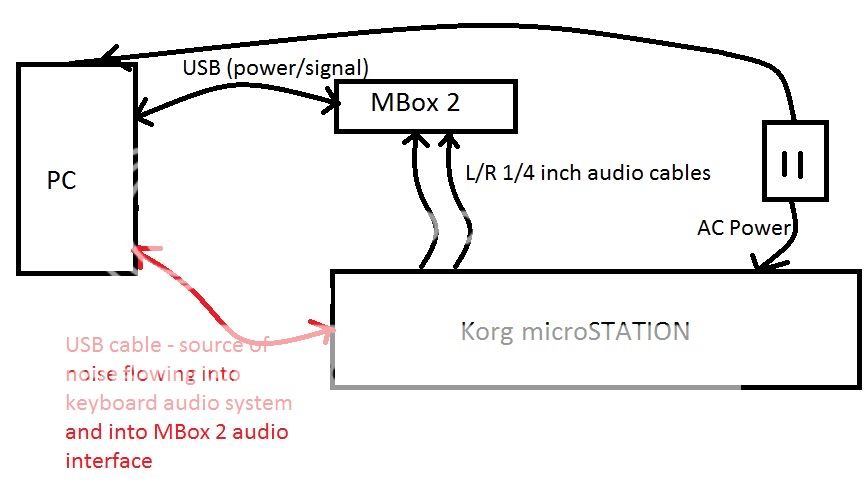New to the forums here but I am really excited at the chance that you gurus may be able to help me with my problem.
The setup:
- Windows 7 PC Desktop
- Pro Tools Le 8
- Digidesign MBox 2. Powered via USB.
- Korg microStation (there is no microSTATION specific thread, but I believe it works similarly to the microKORG). Powered via AC.
I have the MBox hooked up to the computer via USB which powers the unit as well as transmitting signal. The microSTATION L/R outputs run straight into the MBox L/R inputs and everything works well like this.
The problem:
However, as soon as I plug the USB into the microSTATION for MIDI and to use the included RTAS setup editor in Pro Tools I get a low volume high pitch computer noise coming through the system - it records this noise too if recording the microSTATION. It only occurs when the microSTATION is plugged in via USB to the computer. I have a relatively cheap cable (KORG decided not to include one) but tried switching it with the MBox's included USB cable and same problem. I've tried different USB ports and tried different AC sockets. Someone told me that the issue is the USB from the computer is sending a power signal to the microSTATION causing interference - how do I rectify?