 |
Korg Forums
A forum for Korg product users and musicians around the world.
Moderated Independently.
Owned by Irish Acts Recording Studio & hosted by KORG USA
|
| View previous topic :: View next topic |
| Author |
Message |
ranman86
Joined: 21 Feb 2017
Posts: 22
|
 Posted: Wed Apr 21, 2021 11:17 pm Post subject: Unable to boot from Restore DVD's, Kronos X _ Success! Posted: Wed Apr 21, 2021 11:17 pm Post subject: Unable to boot from Restore DVD's, Kronos X _ Success! |
 |
|
I am trying to do a 2. Full Install from the Kronos ISO file downloads.
The Kronos X61 won't boot to any of the Korg iso links downloads. I've tried the KronosKDV-003D, USA_KRONOS_DVDv202 , a KORG_KRONOS_1 ISO, and the 2011 DVD's from Korg site that burn w the name "disk 1" in a 9660 joliet format - nothing has worked. Have tried everything I can think of including peaking at bios settings. 
Downloading to Windows 7 laptop, burnt with ImgBurn, burned disk verifies correctly. Most files are UFD but the 2011 link is a 9660 Joliet. Have also tried with Mac 10.6.8's Disk Utility following an old Korg how too.
Have tried 6 different external DVD's including Samsung SE-208 and Dell DW316 that forumites and Korg tech support recommended, connected to both A ports of the Kronos. The Kronos just boots too HD. The exception is when SE-208 is connected directly to the USB ports on MB. Then the boot hangs. I don't understand the error message in the VGA output. Anyone??
Intel D525MW MB is direct replacement, not original. running bois version 0126, boot order is configured correctly.
I'm outa ideas, any help appreciated.
https://www.dropbox.com/s/sczhwchg6uzqhz8/D525MW%20Bios.JPG?dl=0
https://www.dropbox.com/s/etduni4w7i0h2q8/SE-208%20direct%20to%20MB%20USB%20ports.JPG?dl=0
_________________
Kronos X61, Montage 6, Motif ES6, Receptor VIP, Synthogy Ivory, Nord Lead 3, CP80.
Last edited by ranman86 on Sat May 01, 2021 5:09 pm; edited 1 time in total |
|
| Back to top |
|
 |
jforsten
Joined: 16 Apr 2017
Posts: 8
|
 Posted: Tue Apr 27, 2021 7:32 pm Post subject: Posted: Tue Apr 27, 2021 7:32 pm Post subject: |
 |
|
I'm currently exactly in the same situation. Did you found any solution?
BR,
Juha |
|
| Back to top |
|
 |
Piotr1967
Junior Member

Joined: 19 Mar 2017
Posts: 65
Location: Poland
|
 Posted: Tue Apr 27, 2021 7:50 pm Post subject: Posted: Tue Apr 27, 2021 7:50 pm Post subject: |
 |
|
I had the same problem. I burned these disc images and the instrument came to life http://i.korg.com/uploads/Download/USA_KRONOS_DVDv202.zip
_________________
Pro Musician, pianist, arranger. In the music business since 1983
Korg PA1000
Roland Juno G EX
Akai Synthstation 49 + iPad 3 (synth apps)
 |
|
| Back to top |
|
 |
ranman86
Joined: 21 Feb 2017
Posts: 22
|
 Posted: Wed Apr 28, 2021 1:06 am Post subject: Posted: Wed Apr 28, 2021 1:06 am Post subject: |
 |
|
Sorry to say, I'm still unable to boot from DVD.
Thanks for the link Piotr1967. I have used that link, but the resulting DVD's will not boot.
In desperate experiment with Rufus to create Bootable USB, Rufus give an error code when opening the 1st ISO disk, Missing 300k, please download again. 7-Zip reports "headers error". This is with multiple download attempts. ImgBurn burns ISO's with no errors btw, Kronos just won't boot from them. No idea if this is legit issue w regard to bootable media.
I'm downloading the original KronosKDV-003D.iso from the Kronos X product page as we speak, although that was my original foray some weeks back.
Have found several bios versions online from a repository, may attempt upgrading or downgrading bios. Other's in the desktop computing world have reported similar fall-to-boot from OS Install DVD's with the D525MW MB. One reported success after downgrading bios version.
Thank you for replies.
https://www.dropbox.com/s/8vmgqczwx0dszs0/Kronos%20DVD_Rufus%20error%20code.jpg?dl=0
_________________
Kronos X61, Montage 6, Motif ES6, Receptor VIP, Synthogy Ivory, Nord Lead 3, CP80. |
|
| Back to top |
|
 |
ranman86
Joined: 21 Feb 2017
Posts: 22
|
 Posted: Wed Apr 28, 2021 10:50 pm Post subject: Posted: Wed Apr 28, 2021 10:50 pm Post subject: |
 |
|
| jforsten wrote: | I'm currently exactly in the same situation. Did you found any solution?
BR,
Juha |
Strange question, but is your motherboard original to your Kronos?
_________________
Kronos X61, Montage 6, Motif ES6, Receptor VIP, Synthogy Ivory, Nord Lead 3, CP80. |
|
| Back to top |
|
 |
Mike Conway
Approved Merchant

Joined: 28 Jan 2005
Posts: 2433
Location: Las Vegas, Nevada
|
 Posted: Thu Apr 29, 2021 1:24 am Post subject: Posted: Thu Apr 29, 2021 1:24 am Post subject: |
 |
|
Really sorry to hear that you are going through this. The Kronos is very picky about DVD drives. I'm using an old Lite On.
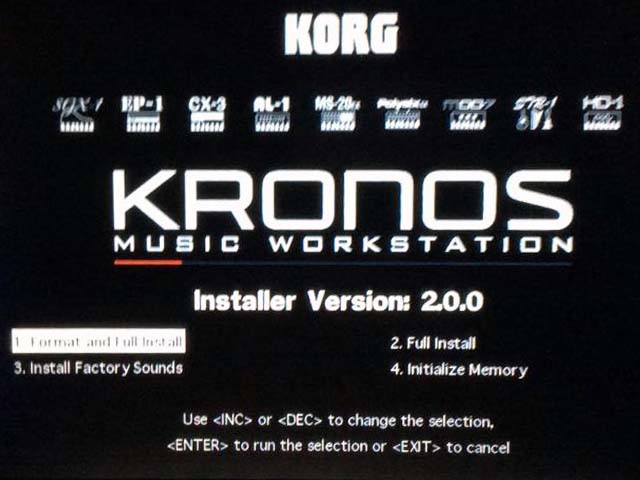

 |
|
| Back to top |
|
 |
Piotr1967
Junior Member

Joined: 19 Mar 2017
Posts: 65
Location: Poland
|
 Posted: Thu Apr 29, 2021 5:22 am Post subject: Posted: Thu Apr 29, 2021 5:22 am Post subject: |
 |
|
I purchased such a recommended LG drive. Tested and works 100% with Kronos
[img]
 [/img] [/img]
_________________
Pro Musician, pianist, arranger. In the music business since 1983
Korg PA1000
Roland Juno G EX
Akai Synthstation 49 + iPad 3 (synth apps)
 |
|
| Back to top |
|
 |
jforsten
Joined: 16 Apr 2017
Posts: 8
|
 Posted: Thu Apr 29, 2021 4:51 pm Post subject: Posted: Thu Apr 29, 2021 4:51 pm Post subject: |
 |
|
| ranman86 wrote: | | jforsten wrote: | I'm currently exactly in the same situation. Did you found any solution?
BR,
Juha |
Strange question, but is your motherboard original to your Kronos? |
Yes it is (ASRock IMB-140D-K). Attached a VGA monitor to it to get little more out of the situation.. Still testing so will report back as soon I have some conclusions.. First impression is that boot fails when it tries to mount the encrypted filesystems. So it could be either the USB controller issue or broken OMAP board (but the Kronos screen works and I can even update the sub-system via USB so it works at some level)
And thanks for the comments about the DVD-drive. I have tested two different ones, one new ASUS one and one old LG one. Neither seems to work. Maybe need to find one of those 'confirmed to work' one..
As I have one Mini-ITX motherboard in my Linux box (Celeron J1900 based), I even tried that one with Kronos but looks like the kernel modules are not compatible so was wondering if someone might still have those experimental pre-build kernels from (Software Piracy Do Not Click)-site available? The links are not working anymore in that site, but at least it would be nice to try if I can get the system to boot with the patched kernel so I can eliminate the option of having failure in the OMAP (ARM-based) board (that has the security chip etc)... |
|
| Back to top |
|
 |
ranman86
Joined: 21 Feb 2017
Posts: 22
|
 Posted: Sat May 01, 2021 4:36 pm Post subject: Posted: Sat May 01, 2021 4:36 pm Post subject: |
 |
|
Success!
What finally worked for me was booting Restore DVD’s from the Kronos 2nd SATA connections vs USB A ports, using Lite-On IT DS-8ACSH with a Startech SLSATAADAP6 Slimline SATA to SATA adapter.
In the end, my Bios settings F2 could see every external DVD drive I tried, but the Boot setting F10 Never did - it only ever listed the internal HD. So it was never going to boot via USB. I don’t know why. Booting from the 2nd SATA connection in the Kronos however was solid from the get go.
Alas a Format and Install was needed due to file system corruption, maybe explains a lot of the random weirdness I had with this synth. I had the re-authorization file before I started, easy.
Installation was DVDv202 to a 60gb SSD which was cloned onto a Samsung 850 EVO 256gb via Clonezilla and expanded w GParted.
Downloading ISO and burning the DVD’s wasn’t without trial and error:
IE Windows 7 for downloads onto Fat32 External drive (Firefox problematic).
Unzip ISO w The Unarchiver, OS Mojave (avoids file size too larger error).
ImgBurn to Verbatim DL media (Phillips media failed burn verification).
@Mike Conway, @Piotr1967, Thanks for these drive recommendations and photos, really appreciated that!
FWIW the externals I tried were: Samsung SE-208, Lite-On EBAU108, Dell DW316, LG GP65NS60, Asus Zendrive U9M, Asus SDRW-08D2S-U, Verbatim Ext Slimline. All connected with a USB Y cable to both Kronos A ports.
https://www.dropbox.com/s/i3kkhgmdf4d3kch/Lite-On%20IT%20DS-8ACSH.JPG?dl=0
ps: How do I insert and display image? I click Img, paste dropbox url, click Img. ???
_________________
Kronos X61, Montage 6, Motif ES6, Receptor VIP, Synthogy Ivory, Nord Lead 3, CP80.
Last edited by ranman86 on Sat May 01, 2021 10:18 pm; edited 2 times in total |
|
| Back to top |
|
 |
Mike Conway
Approved Merchant

Joined: 28 Jan 2005
Posts: 2433
Location: Las Vegas, Nevada
|
 Posted: Sat May 01, 2021 7:12 pm Post subject: Posted: Sat May 01, 2021 7:12 pm Post subject: |
 |
|
Wow, you really went through some hoops to make that work.
Congrats!
| ranman86 wrote: | | How do I insert and display image? I click Img, paste dropbox url, click Img. ??? |
I'm using my web server to store images and link the address to. Some people use sites that they can upload their images to. You need a host site of some sort. |
|
| Back to top |
|
 |
Piotr1967
Junior Member

Joined: 19 Mar 2017
Posts: 65
Location: Poland
|
 Posted: Sun May 02, 2021 7:43 am Post subject: Posted: Sun May 02, 2021 7:43 am Post subject: |
 |
|
| ranman86 wrote: | Success!
@Mike Conway, @Piotr1967, Thanks for these drive recommendations and photos, really appreciated that!
|
Congratulations! I'm very happy for you 
_________________
Pro Musician, pianist, arranger. In the music business since 1983
Korg PA1000
Roland Juno G EX
Akai Synthstation 49 + iPad 3 (synth apps)
 |
|
| Back to top |
|
 |
bruart99
Joined: 02 Jul 2021
Posts: 7
Location: Australia
|
 Posted: Tue Jul 20, 2021 4:51 am Post subject: Posted: Tue Jul 20, 2021 4:51 am Post subject: |
 |
|
| Folks, I'm not familiar with posting on forums so please excuse me if I stuff it up. That said, I have been following this thread hoping that I would see a solution to my identical boot problem. I have tried every suggestion that I have seen so far, but still cannot get my KRONOS 61 to boot. I have checked the SSD and it appears fine. My DVD player is recognised and I can proceed to the point where I am asked to hit enter (twice) to completely restore the OS. At that point, it crashes. I have followed the boot process on my PC monitor and have captured the last few lines of UNIX statements at the time of the crash. Not being familiar with UNIX, I have no idea what it is telling me. I'm afraid I'm out of ideas ... any suggestions? |
|
| Back to top |
|
 |
|
|
You cannot post new topics in this forum
You cannot reply to topics in this forum
You cannot edit your posts in this forum
You cannot delete your posts in this forum
You cannot vote in polls in this forum
|
Powered by phpBB © 2001, 2005 phpBB Group
|







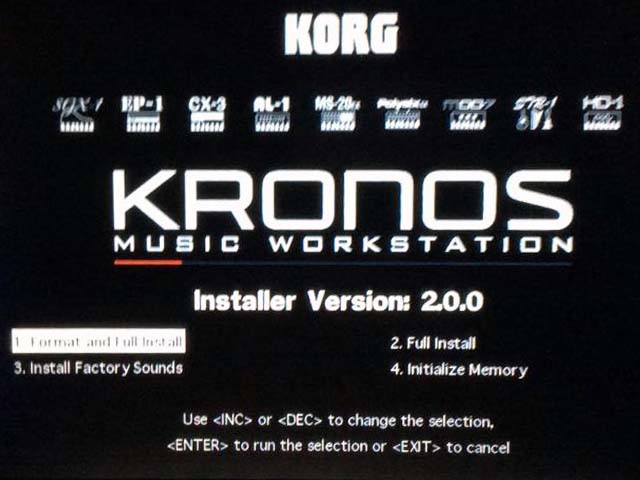



 [/img]
[/img]