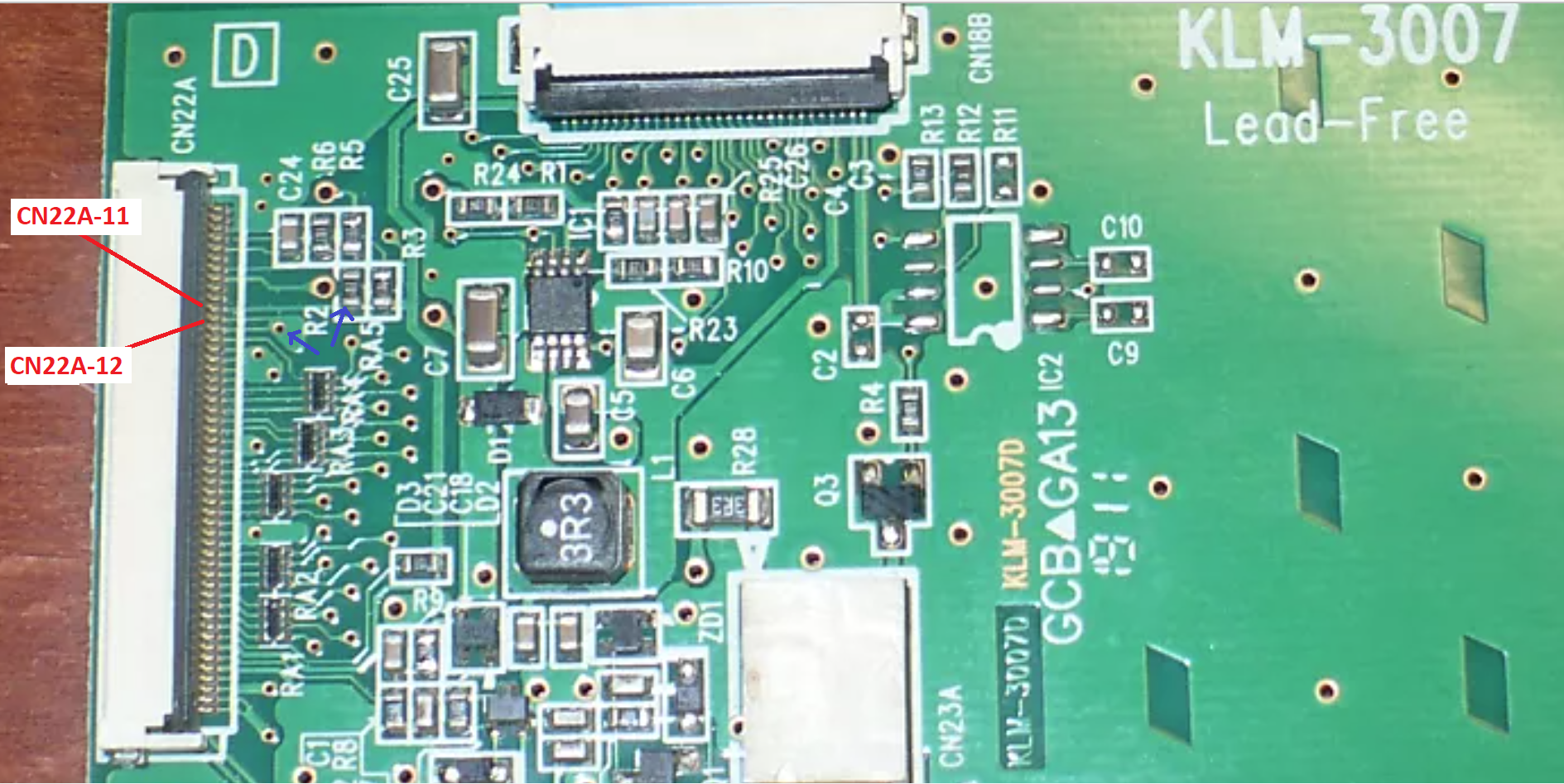|
Korg Forums
A forum for Korg product users and musicians around the world.
Moderated Independently.
Owned by Irish Acts Recording Studio & hosted by KORG USA
|
| View previous topic :: View next topic |
| Author |
Message |
Adri-L
Joined: 08 Jan 2021
Posts: 8
|
 Posted: Thu Sep 15, 2022 2:03 am Post subject: My screen is mirrored and rotated out of the blue Posted: Thu Sep 15, 2022 2:03 am Post subject: My screen is mirrored and rotated out of the blue |
 |
|
Hi guys,
hope somebody had experienced this before. Last night the touchscreen of my Kronos LS mirrored and rotated itself out of the blue and ofcourse it happend during a gigi. A restart does not do the trick it stays mirrored and rotated.
Only the screen is rotated and mirrored, the touch spots are still on there original place.
Is there a way to fix this?
 |
|
| Back to top |
|
 |
average_male
Senior Member
Joined: 07 Feb 2011
Posts: 278
|
|
| Back to top |
|
 |
McHale
Platinum Member

Joined: 10 Feb 2009
Posts: 2487
Location: B.F.E.
|
 Posted: Thu Sep 15, 2022 5:54 am Post subject: Posted: Thu Sep 15, 2022 5:54 am Post subject: |
 |
|
I'd recommend opening it up and verifying all of the connections are good and tight. A loose connection inside could cause something weird like that.
_________________
Current Korg Gear: KRONOS 88 (4GB), M50-73 (PS mod), RADIAS-73, Electribe MX, Triton Pro (MOSS, SCSI, CF, 64MB RAM), SQ-64, DVP-1, MEX-8000, MR-1, KAOSSilator, nanoKey, nanoKontrol, 3x nanoPad 2, 3x DS1H, 7x PS1, FC7 (yes Korg, NOT Yamaha). |
|
| Back to top |
|
 |
Xenophile
Senior Member
Joined: 14 Nov 2017
Posts: 349
|
 Posted: Thu Sep 15, 2022 4:38 pm Post subject: Posted: Thu Sep 15, 2022 4:38 pm Post subject: |
 |
|
That's a weird one.
Now you will have to play your keyboard from underneath while standing on your head.
https://youtu.be/s0iH5iNSDMY |
|
| Back to top |
|
 |
Adri-L
Joined: 08 Jan 2021
Posts: 8
|
 Posted: Thu Sep 15, 2022 6:22 pm Post subject: Posted: Thu Sep 15, 2022 6:22 pm Post subject: |
 |
|
| average_male wrote: | interesting... have you tried recalibrating the touch screen? It may re-initialize the monitor orientation.
To get into that mode, looks like Global => <Enter>
(holding down ENTER then press 3)
|
Tried that but it does not mather. Reinstalled the software of the DVD's does not help either. |
|
| Back to top |
|
 |
Adri-L
Joined: 08 Jan 2021
Posts: 8
|
 Posted: Thu Sep 15, 2022 6:23 pm Post subject: Posted: Thu Sep 15, 2022 6:23 pm Post subject: |
 |
|
| McHale wrote: | | I'd recommend opening it up and verifying all of the connections are good and tight. A loose connection inside could cause something weird like that. |
That also did not helped. I have disassembled the whole kronos and assembled it again. Then I reinstalled the software of the DVD's and that dit not help either.
Korg has not seen this before either so it looks like i'm ****** |
|
| Back to top |
|
 |
voip
Platinum Member
Joined: 27 Nov 2014
Posts: 3773
|
 Posted: Thu Sep 15, 2022 7:45 pm Post subject: Posted: Thu Sep 15, 2022 7:45 pm Post subject: |
 |
|
It is almost certainly a display issue. Most displays of this type have a number of operating modes, including orientation mirror and flip, and it is likely that the mode setting, which might be set by internal pin connection, or bits set in a PROM, is being misread because of a fault.
Get it replaced by Korg Service.
. |
|
| Back to top |
|
 |
average_male
Senior Member
Joined: 07 Feb 2011
Posts: 278
|
 Posted: Fri Sep 16, 2022 2:50 am Post subject: Posted: Fri Sep 16, 2022 2:50 am Post subject: |
 |
|
| Is the boot screen also flipped/mirrored? |
|
| Back to top |
|
 |
Adri-L
Joined: 08 Jan 2021
Posts: 8
|
 Posted: Fri Sep 16, 2022 3:02 am Post subject: Posted: Fri Sep 16, 2022 3:02 am Post subject: |
 |
|
Yes, that is also flipped and mirrored.
And now I got another problem. My touchscreen broke last night and I did a Full reinstallation of the software. Now I cant put my backup back on the Kronos either. I'm am really screwed now.
| average_male wrote: | | Is the boot screen also flipped/mirrored? |
|
|
| Back to top |
|
 |
KK
Platinum Member
Joined: 13 Oct 2016
Posts: 1422
|
 Posted: Fri Sep 16, 2022 4:36 am Post subject: Posted: Fri Sep 16, 2022 4:36 am Post subject: |
 |
|
| Sorry to read about your mishap. Did you have anything plugged in the USB ports when the problem started during your gig ? Looks like either the LCD screen (UMSH-8420MD) has failed or its control PCB (KLM-3360 if your model is a K2). There is also the LCD PCB who could have failed (KLM-3007). In any case, you will likely need a qualified tech as it's not an easy DIY repair. |
|
| Back to top |
|
 |
soarsco
Joined: 29 Jun 2021
Posts: 27
|
 Posted: Sun Sep 18, 2022 1:27 am Post subject: Posted: Sun Sep 18, 2022 1:27 am Post subject: |
 |
|
That is pretty crazy. I think your best bet is to send that picture to Korg and see what they have to say. I would have said something got corrupt in the OS that sets up the display, but your reinstall of the system should have cleared that up.
A stretch would be a jumper that sets screen orientation came off..... |
|
| Back to top |
|
 |
adamburgess
Full Member
Joined: 14 May 2012
Posts: 137
Location: Dubai, UAE
|
 Posted: Mon Sep 19, 2022 3:01 pm Post subject: Posted: Mon Sep 19, 2022 3:01 pm Post subject: |
 |
|
If you search for the data sheet for the screen (UMSH-8240MD-8T), there is a reset pin that you or a tech could try.
The problem is happening BEFORE the Korg software gets a chance to load, so a Kronos re-install won't do anything. Maybe hook up a monitor and see if any BIOS stuff appears on the PC side initally?
It does involve opening the keyboard up and having a dig around, so be careful!
_________________
: Nord Stage 2 HA88 : Korg Kronos 61 : Korg Kronos 2 73 : MacBook Pro : |
|
| Back to top |
|
 |
BlackForest
Full Member
Joined: 11 Aug 2020
Posts: 210
Location: German, Black Forest
|
 Posted: Mon Sep 19, 2022 8:14 pm Post subject: Posted: Mon Sep 19, 2022 8:14 pm Post subject: |
 |
|
Ok, so maybe here's a clue in the specs manual of the screen
https://www.google.com/url?sa=t&source=web&cd=&ved=2ahUKEwidgtaz0qH6AhVMLewKHUSFAhwQFnoECAwQAQ&url=https%3A%2F%2Fsimplespec.microtipsusa.com%2Fuploads%2Fspec%2FdatasheetFile%2F1631%2FUMSH-8240MD-8T_V1_R10_20171106P1.pdf&usg=AOvVaw1BnU71vq7k3_U1qrrCJame
On page 9 it shows in a table various orientations which are (I assume) switched by the corresponding voltages. Am not an electrician but I suppose it may be a loose ground connection?
On the other hand, you said you broke your screen to altogether? Is it the touch screen on top that broke, or the here discussed LCD panel?
https://drive.google.com/file/d/1E5OZSsCjOAu_-V1cxzlA0ME16XKUbmMW/view?usp=drivesdk
_________________
Kronos 2-88 & X73, Kurzweil MicroPiano, Spitfire Albion V Tundra, BBCO Core, Nylon Guitar Ilya Efimov, Xtant Audio Uilleann Pipes - in use
Korg DS-8, Roland D-10, M1Rex, Wavestation, Korg SP-280, JV2080, Wavestate, Kronos LS - all RIP |
|
| Back to top |
|
 |
timg11
Senior Member

Joined: 04 Jun 2008
Posts: 459
|
 Posted: Mon Sep 19, 2022 8:20 pm Post subject: Posted: Mon Sep 19, 2022 8:20 pm Post subject: |
 |
|
If your display is indeed the UMSH-8240MD-8T, the datasheet shows a pair of pins for L/R and U/D. Those are pin numbers 39 and 40 on the ribbon cable that connects to the KLM-3007 LCD I/F board (that's the name in the K1 and K2, it may be different in the LS).
According to the Scanning Mode chart on Page 9, both of these pins would have to change state to cause this flip in two axes. I don't know about the LS, but if the normal operation was Down to Up, Left to Right (with both pins pulled high with a resistor, and that resistor failed, it could cause both pins to go low, causing the Up To Down / Right to Left display that you have.
That failure would be on the LCD I/F board, not the LCD display itself. Replacing the display would not fix it.
IMO, the chance of a pull-up resistor failing is extremely low, but not impossible.
_________________
Kronos2 73, Presonus StudioLive, Cakewalk / Sonar Platinum, Windows 10 |
|
| Back to top |
|
 |
average_male
Senior Member
Joined: 07 Feb 2011
Posts: 278
|
 Posted: Tue Sep 20, 2022 5:32 am Post subject: Posted: Tue Sep 20, 2022 5:32 am Post subject: |
 |
|
If I'm not mistaken, according to my novice eye and looking at the Korg service manaul (V2), the KLM-3007 specs labeling seems to be flipped. That is, pin 1 of the Korg spec (noted as CN22A) seems to be pin 50 on the LCD datasheet that timg11 referenced. Furthermore, the first top three pins noted in the image below on CN22A are all connected to ground/NC and according to the data sheet for the LCD, these are pins 48, 49 and 50 (ground/NC). What's more Korg notes pins CN22A-1, CN22A-2 and CN22A-3 as being ground/NC and this is consistent with the image below.
If this is the case, then the pins on the KLM-3007 you need to check are the following pins:
pin CN22A-11 (OMAP3.3V) - Should measure 3.3 volts
pin CN22A-12 (GROUND) - Should be connected to ground
The data sheet states for the above pin readings, it should be "Down to Top" and "Right to Left"
Here are the pins to test, I would confirm there is 3.3 volts on that R2 resister, and you are getting ground on the via noted on the bottom blue arrow (but to be super sure, you should take the reading from where the red lines indicate to ensure you are getting the expected values on the actual pins of the connector):
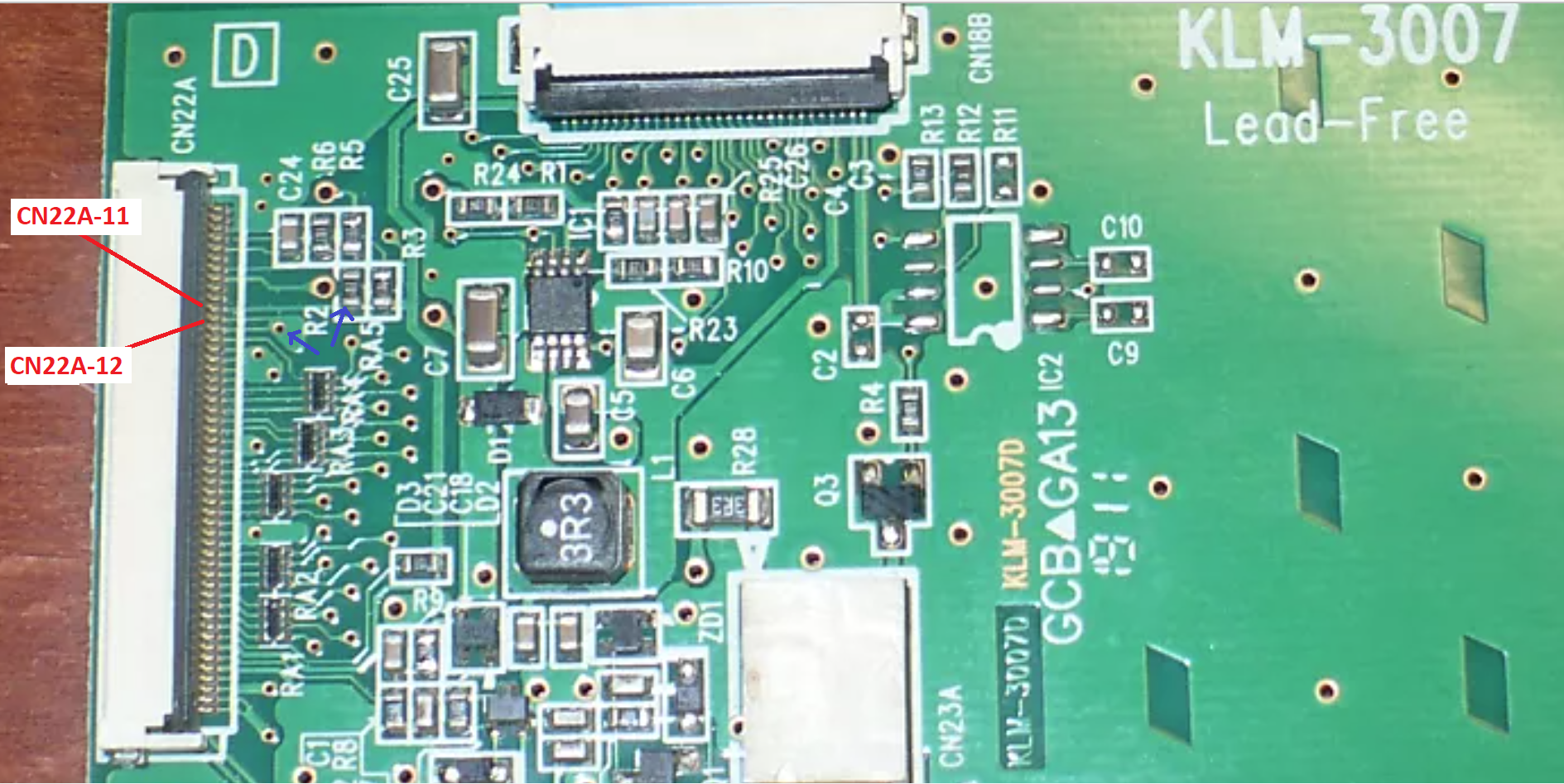
Am I reading it wrong? |
|
| Back to top |
|
 |
|
|
You cannot post new topics in this forum
You cannot reply to topics in this forum
You cannot edit your posts in this forum
You cannot delete your posts in this forum
You cannot vote in polls in this forum
|
Powered by phpBB © 2001, 2005 phpBB Group
|